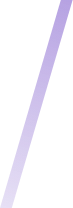Live
your life
be free
Enjoy all your electronic devices without having to worry!
Enjoy all your electronic devices without having to worry!
DAMAGE? THEFT? MY HARMONY!
Would you like to take care of business yourself? This is made super easy for you via My Harmony. Here, you can submit your own damage or theft claims 24/7 and also consult or modify your personal data. To use My Harmony for the first time, you’ll need your customer number. You can find the customer number on your bank statement under the header ‘description’.

WHY INSURE
YOUR DEVICE?
No one can do without these days: we all want to be permanently connected. Your smartphone has become much more than just a phone. It’s your ATM, the place where you meet your friends – you even use it to order your food or groceries. Harmony understands that your devices are of vital importance.
THE EASE OF
HARMONY
We hope you’re happy with your purchase and that you will enjoy it for a long time. A good electronics insurance package will help. If theft or damage does occur, we’ll handle the issue for you, quickly and easily. Why worry?
Frequently asked questions
To report a claim you need your policy number and your name and address. You can report the damage via your My Harmony account. The policy number can be found on the policy card and with the monthly debit.
You will receive a confirmation by e-mail. Always check that name and address details are correct. In accordance with the policy conditions you must inform us of any change in as soon as possible.
Always make sure you have a good backup of the data on the device. There is a good chance that the data will be lost during the repair. The loss of data is not covered by the insurance.
When you send the product in for repair, do not use the original box or packaging. Do not send any accessories unless expressly requested. The packaging is always destroyed upon unpacking and will not be returned. Accessories may get lost in transit.
A claim will always require a diagnosis to be performed on the device. In principle, a product will always be repaired. If a repair is no longer justified we will proceed with a replacement. If a replacement is made, it will be an equivalent product; the replacement unit will be determined based on specifications. This assessment lies at all times with the insurance company.
The expected repair time, when known, will be communicated during the claim submission process and depends in part on the damage present and the availability of parts.
You can find it on the back of the product or on the sim card holder. You can also key in *#06# and then press call. The IMEI number will appear on the screen.
On your iPhone, go to ‘Settings’ -> ‘iCloud’ -> ‘Find my iPhone’. You can turn the feature on or off here. You’ll need your Apple ID password for this. Is your iPhone broken? You can remove the device from the Cloud via www.icloud.com.
We definitely recommended that. Your data may be deleted during repairs. You may also be sent a replacement device instead. Note: The repair centre does not make backups.
The package does not include a replacement device service.